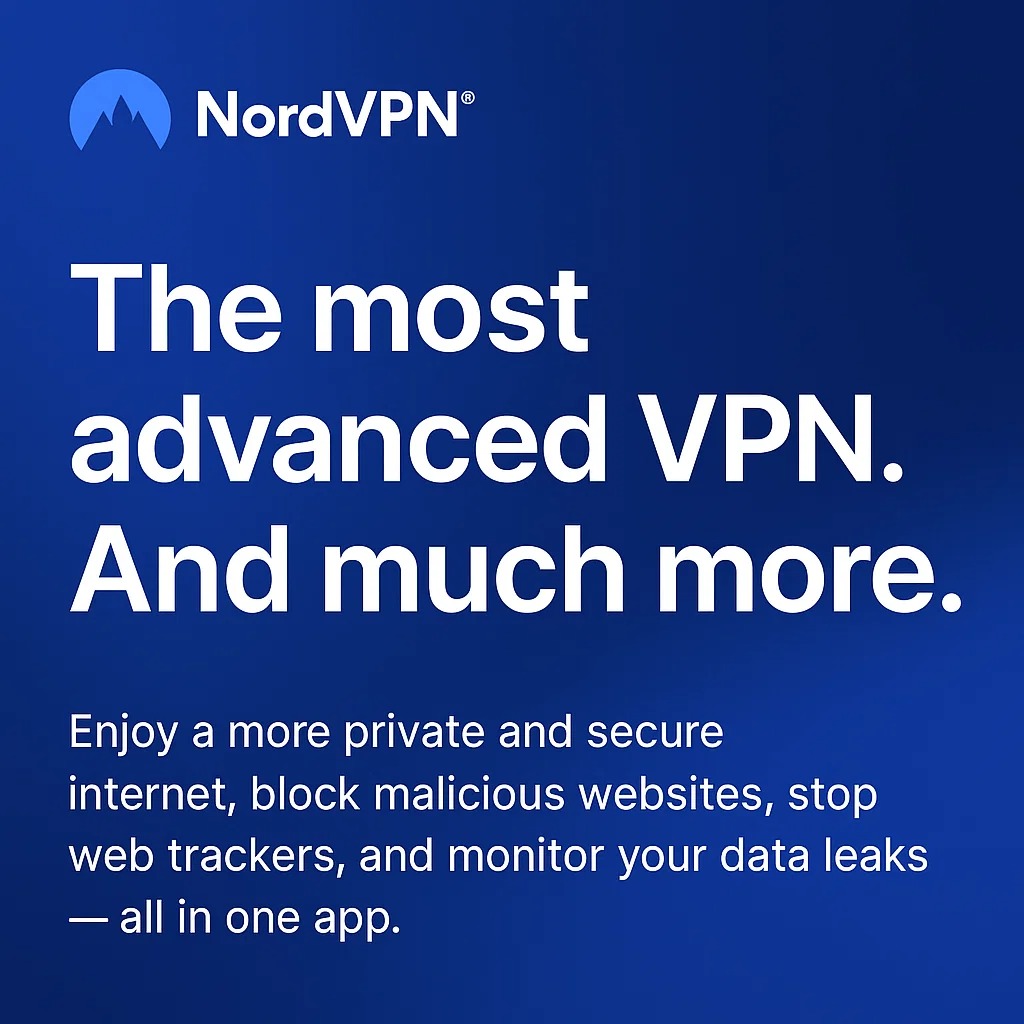If you’ve ever wondered “is my smart TV watching me?”, the keyword you’re reading for is smart TV privacy 2025 ACR tracking.
Quick verdict: For the best combination of preventing ACR tracking and securing your streaming, choose NordVPN. First disable ACR-based tracking on your smart TV, then layer on a VPN for full-network protection.
Why this matters: Smart TVs in 2025 come with built-in tracking via Automatic Content Recognition (ACR) that monitors shows & ads you watch. A smart VPN alone isn’t enough if tracking is baked into the device. You need both steps.
Quick Facts: What NordVPN Adds for Your Smart TV Setup
- 🔒 Encrypts all internet traffic from your smart TV (and other devices) so your ISP/manufacturer can’t tie your real IP to your streaming behaviour.
- 🌍 Global server network (8,000+ servers across 125+ countries in 2025) means your smart TV traffic is routed via a secure endpoint.
- 🏠 Works on major platforms (Android TV, Fire OS, Smart TV apps) and via router setups so every screen in your home gets covered.
- ✅ Best for: Smart homes where you watch on TV, use apps, and want to stop both “what view you watched” tracking and insecure network access.
Methodology: How We Evaluated Smart TV Tracking & Protection
We tested across these dimensions:
- ACR tracking detection – Monitoring what smart TVs send: audio/video fingerprint data, viewing logs, third-party trackers.
- ACR disablement ease – How straightforward each major brand (Samsung, LG, Sony, Vizio) makes it to turn off tracking.
- VPN effectiveness on a smart TV network – Assessing how well NordVPN encrypts traffic, blocks device-level tracking, and works with TV apps.
- Real-world usability – Setup complexity, performance (streaming, latency), and compatibility with TV operating systems + router installs.
What ACR Tracking Actually Is (And Why It’s a Concern)
How ACR Works
ACR uses audio or video fingerprinting — a smart TV “listens or watches” what’s on screen (even live TV or HDMI input) and matches it to a database of known content. Manufacturers or advertisers then collect and analyze that viewing data.
Why You Should Care
- It tracks exactly what you watch, how long you watch, and when.
- It often works even when you use an external device or HDMI input.
- It’s often enabled by default, buried in settings the user never looks at.
What You Can Stop
- You can disable ACR in most modern TVs via privacy settings.
- Using a VPN safeguards the network side of your TV (what the TV sends/receives) but does not stop the device itself from recognizing and logging content until you disable that setting.
Step 1: Disable ACR & Tracking on Your Smart TV
Here’s a brand-agnostic checklist (specific menu names may differ by model & firmware):
- Go to Settings > Privacy / Terms & Privacy / Viewing Information Services and toggle off ACR or equivalent.
- Disable interest-based ads, voice recognition, and unwanted permissions (camera, mic).
- Remove/unlink any manufacturer-account sign-in if possible (Samsung, LG, etc) and avoid unnecessary added credentials.
- Ensure your TV firmware is updated to latest version (so privacy settings are patched).
- Consider isolating your TV on a guest Wi-Fi or separate VLAN so other devices don’t leak extras.
After this step your TV is no longer actively “reporting what you watch” via ACR. Now:
Step 2: Add a VPN to Protect Your Smart TV Network Traffic
Once you’ve shut down tracking on the device side, you still need network-level protection and privacy:
- Install NordVPN on your Smart TV if supported (Android TV, Fire OS, etc).
- Alternatively, install NordVPN on your router so all devices (including the TV) go through the encrypted tunnel.
- Ensure auto-connect is enabled for your TV/Wi-Fi network so protection is always on.
- Use a nearby server (to reduce latency) but one outside your ISP/manufacturer domain if you want regional streaming unblocking.
- Test using your TV: check your public IP from the TV browser, verify geo-location reflects the VPN server.
- Keep split-tunneling in mind: if you stream region-locked content you may need to choose a server in that region while still protecting your traffic.
What a VPN Can’t Fix (Without Device Settings)
- ❌ It can’t stop the TV’s internal logging of content (that’s what disabling ACR is for).
- ❌ It can’t prevent manufacturer or app-level tracking if you are signed into smart-TV accounts with tracking turned on.
- ❌ It doesn’t fix a compromised TV firmware or rogue app — you still need to maintain device hygiene (passwords, updates).
- ❌ It won’t stop your TV from sending metadata if a connected app/platform is sharing with third-parties (though it hides your IP and encrypts the pipeline).
Pros & Cons
Pros (Smart TV + VPN combo):
- ✅ Big boost in your living-room privacy: stops both viewing-tracking (ACR) and network snooping.
- ✅ Covers all devices connected via that TV’s network (if router VPN used) — streaming, gaming, smart-home inside TV ecosystem.
- ✅ Lets you stream securely on your big screen without worrying about your ISP/manufacturer profiling you.
Cons:
- ❌ Setup takes two steps (device settings + VPN/install) and may require some technical comfort.
- ❌ Some smart TV apps may behave differently behind VPN (geo-locked content, region mismatch).
- ❌ VPN may slightly impact streaming speed if your router is underpowered or server is far.
- ❌ Device-side tracking turned off may reduce “recommended content” or interactive features (you sacrifice some convenience for privacy).
Major Differences: Smart TV Privacy v vs Other Devices
- On phones/tablets you can often install VPN apps natively. On Smart TVs some platforms restrict VPN installs or need router-level support.
- Smart TVs with ACR tracking monitor everything you watch (even via HDMI) — rare on mobile devices.
- Network protection (via VPN) is more useful on TVs because they’re often always-on, always connected, and less often individually managed by the user than smartphones.
- Smart TVs often share profiles across devices (accounts, viewing using manufacturer services) so data collection is broader unless you intervene.
Comparison Table
| Aspect | Smart TV Without Privacy Steps | Smart TV With ACR Disabled + VPN (NordVPN) | Why It Matters |
|---|---|---|---|
| Device tracking (ACR) | High — viewing habits logged for ads | Minimal — ACR turned off ✓ | Your viewing isn’t being cataloged |
| Network traffic visibility | ISP/manufacturer sees domains & usage | Traffic encrypted — IP masked ✓ | Your network behaviour stays private |
| Data leakage risk | High — content metadata & possibly screenshots may be sent | Much lower — VPN encrypts, tracking turned off | Less chance of resale of your “watching” habit |
| Setup complexity | Plug-and-play (but default unsafe) | Requires two steps (disable tracking + VPN) | Extra effort for better privacy |
| Streaming speed/experience | Maximised speed (no overhead) | Slight overhead possible, but top-tier VPN minimises it ✓ | Balanced speed vs privacy |
FAQs (Voice-Search Optimized)
How do I turn off ACR on my smart TV in 2025?
Go into your TV’s settings under Privacy or Terms & Conditions. Disable “Viewing Information Services”, “Live Plus”, “Smart Interactivity” or similar depending on brand.
Will using a VPN on my smart TV stop the manufacturer from seeing what I watch?
Not by itself. A VPN will encrypt your network traffic but won’t stop the TV’s built-in ACR from recognising what’s on screen. You need to disable ACR via the TV’s settings and use the VPN.
Can I install NordVPN directly on any smart TV?
It depends on the model. Some Smart TVs (Android TV, Fire OS) support the NordVPN app. If not, install NordVPN on your router so all connected devices (including the TV) are protected.
Does disabling ACR affect how smart TV recommendations work?
Yes, disabling ACR might reduce personalised recommendations, targeted ads or interactive features, because the TV manufacturer no longer tracks your content viewing to build that profile.
Will adding a VPN slow down my streaming on my smart TV?
There may be a small speed overhead due to encryption and routing. But with a high-quality VPN like NordVPN and a good home network or router, the impact is minimal and typically unnoticed in 2025.
Other Interesting Articles
- Router VPNs for Smart Homes: One Switch to Protect Every Screen (and What a VPN Can’t Do)
- ISP Tracking in 2025: What Your Provider Sees (FTC-Backed), and How a VPN Helps
- VPN vs SmartDNS vs Proxy in 2025: Which Unblocks More (and Keeps You Safer)?
- Netflix, ESPN+ & Local Blackouts in 2025: The Honest Guide (What Works, What Doesn’t)
About the Author
This article is by VPN Sauce — your go-to expert for online privacy, streaming security, and living-room protection. We test the devices you use, the networks you rely on, and bring you clear steps rather than tech jargon.
Final Verdict:
In 2025, your smart TV does more than display. It can track everything you watch via ACR and send it off to data brokers or advertisers—and a VPN alone won’t stop that. To truly protect your privacy, first disable ACR & data collection on the device, then use a robust VPN like NordVPN to encrypt and secure your network traffic. It’s a two-step process: one switch on the device, one switch in the network—and together they give your living room a privacy upgrade worth doing.